Are you sitting comfortably? No, are you? Really? Because I am, but I definitely wasn’t before. I have been destroying my back, neck and shoulders for at least two years! My office chair was reasonably comfortable – upholstered, cushioned seat, that kind of thing – but I spent most of my time sitting at the edge of it, craning forward over my desk, hunched at my keyboard. I always thought that these back aches and twinges were unsolvable problems – the curse of the writer/website maintainer/online-shopping-fanatic who needs to spend most of their waking hours in front of the computer.
All that has changed! For the moment, at least. I’ll give you an update after a month or so and tell you how I’m getting on, but for now, I just want to say that my new office chair is changing my working life! It’s not actually so much the chair that’s changed things as the person who showed me how to use it. It’s a lovely chair that I’m testing out – state of the art. A Herman Miller Sayl chair, fully adjustable with a web of rubber supports running up the back like something from a HR Giger image. But it was David from Well Working who has really made a difference to the way I use my workspace – he delivered the chair to my desk and didn’t leave until I understood exactly how I should be sitting.
I have good posture – I sit straight, I try to walk tall, I rarely slouch. But at the desk, after a few hours of intense staring and typing, my shoulders tense up, my back curves, my head drops down instead of being high and straight over my neck. David showed me how to sit with my back making full contact with the chair – he tilted the chair so that it looked (quite frankly) ridiculous, pointing forwards at an angle, and then he told me to sit down. Well, what would you know? With the back tilted forward but set to “free float” it’s like having continuous, gentle support for your back, neck and shoulders – you’re right where you need to be, right over the desk, but instead of slouching your back makes contact with the chair back, guiding it into a long, upright position!
I can’t tell you what a difference this is making – it takes a while to get used to the positioning, but if it ever feels weird, the free-float setting (where the chair back offers some resistance yet moves as you do) means that I can lean back and have a stretch, or take a call, or whatever it is that I want to do.
Top marks so far – I love the chair, but I think that it’s the set-up service from Well Working that really makes an impact. I now have my keyboard in the right place and I’m in the process of re-jigging my workspace so that my screen can be at a higher level. Even though it’s a huge monitor, it’s still too low apparently – we should be looking directly forwards to keep the head up and the neck straight. Most of us spend our time peering down, so it’s a good change to make – and a free one at that.
You can see the chairs and services at Well Working on their website: http://www.wellworking.co.uk


0 Comments